61.5K
This is very similar to the first example, this time I wanted to check out the MH-ET LIVE MiniKit for ESP32 rather than the Lolin32
Parts List
| Name | Link |
| MH-ET LIVE ESP32 MINI KIT | MH-ET LIVE ESP32 MINI KIT WiFi+Bluetooth Internet of Things development board based ESP8266 Fully functional D1 MINI Upgraded |
Pinout
This is taken from https://riot-os.org/api/group__boards__esp32__mh-et-live-minikit.html
| Pin | Default Configuration* | Optional Modules* | Remarks / Prerequisites | Configuration |
|---|---|---|---|---|
| GPIO2 | PWM_DEV(0):0 / LED blue | PWM Channels | ||
| GPIO0 | PWM_DEV(0):1 | PWM Channels | ||
| GPIO4 | PWM_DEV(0):2 | PWM Channels | ||
| GPIO15 | PWM_DEV(0):3 | PWM Channels | ||
| GPIO22 | I2C_DEV(0):SCL | I2C Interfaces | ||
| GPIO21 | I2C_DEV(0):SDA | I2C Interfaces | ||
| GPIO18 | SPI_DEV(0):SCK | SPI Interfaces | ||
| GPIO19 | SPI_DEV(0):MISO | SPI Interfaces | ||
| GPIO23 | SPI_DEV(0):MOSI | SPI Interfaces | ||
| GPIO5 | SPI_DEV(0):CS0 | SD Card CS | when module sdcard_spi is used | SPI Interfaces |
| GPIO1 | UART_DEV(0):TxD | Console (configuration is fixed) | UART interfaces | |
| GPIO3 | UART_DEV(0):RxD | Console (configuration is fixed) | UART interfaces | |
| GPIO9 | UART_DEV(1):TxD | UART interfaces | ||
| GPIO10 | UART_DEV(1):RxD | UART interfaces | ||
| GPIO34 | ADC_LINE(0) | ADC Channels | ||
| GPIO35 | ADC_LINE(1) | ADC Channels | ||
| GPIO36 | ADC_LINE(2) | ADC Channels | ||
| GPIO39 | ADC_LINE(3) | ADC Channels | ||
| GPIO25 | DAC_LINE(0) | DAC Channels | ||
| GPIO13 | – | |||
| GPIO12 | – | |||
| GPIO14 | – | |||
| GPIO16 | – | MRF24J40 RESET | when module mrf24j40 is used | |
| GPIO17 | – | MRF24J40 INT | when module mrf24j40 is used | |
| GPIO26 | – | MRF24J40 CS | when module mrf24j40 is used | |
| GPIO27 | – | |||
| GPIO32 | – | |||
| GPIO33 | – |
And here is the image from the same site
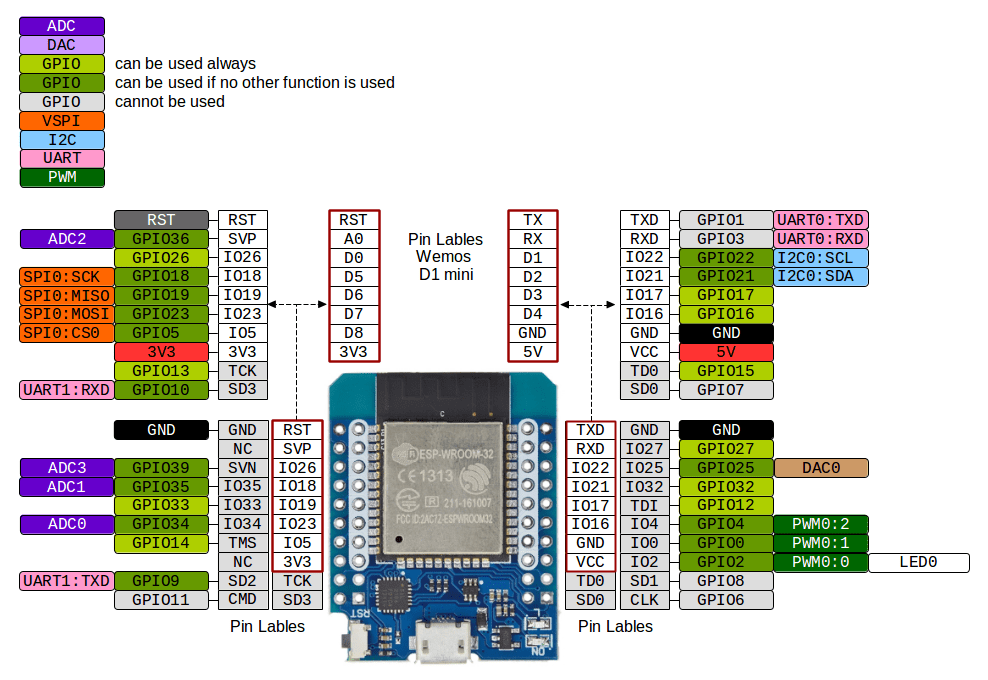
Code
The code is similar – just uses a different I/O from the Lolin32 – I added debug as I was having problems with an I2CScanner, not really required in this example
[codesyntax lang=”python”]
from machine import Pin
from time import sleep
led = Pin(2, Pin.OUT)
while True:
led.value(0)
print("LED OFF")
sleep(2)
led.value(1)
print("LED ON")
sleep(2)
[/codesyntax]

