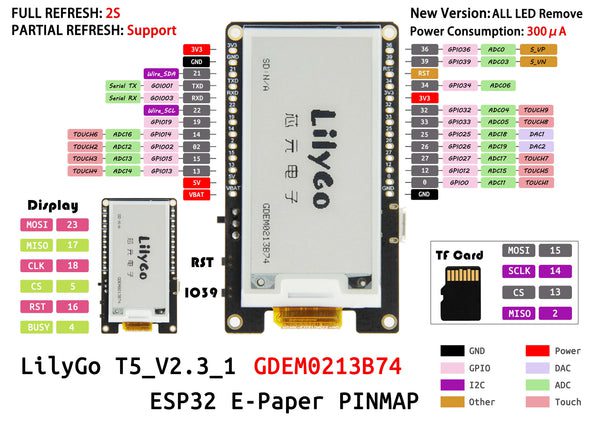In this article we look at a development board that contains an ESP32 and an 2.13inch E-paper display
Here is an image of the board.
Specifications
Operating voltage: 3.3V
Interface: 3-wire SPI, 4-wire SPI
Display color: black, white
Grey level: 2
Full refresh time: 8s
Refresh power: 26.4mW
Driver chip:SSD1680
Display Driver:DEPG0213BN/ GDEM0213B74 / GDEM0213B74
2.13 inch/DES electronic paper/ultra wide temperature
This is a 2.13-inch DES electronic paper display (what is DES?), with a resolution of 212×104 and communication via SPI interface
The driver IC includes gate buffer, source buffer, time control logic, oscillator, DC-DC, SRAM, LUT, VCOM, and each panel provides a frame.
Wide operating temperature range: -20c to 60c.
Can be used in cold environment and sunlight, GDEW0213M21 is an excellent choice for shelf label, smart label, smart home application, industrial tool, smart card, outdoor equipment application.
Power consumption: ultra-low power consumption
Viewing angle: 180 degrees
Use in the sun: support
Ultra-wide temperature -20 degrees use: support
Features
What is DES?
- Characteristics: Compared with other similar products, DES has higher contrast and better display effect.
- DES products are greater than 1:45, ordinary EPD products are less than 1:25
The driver IC includes:
- Gate buffer, source buffer, time control logic, oscillator, DC-DC, SRAM, LUT, VCOM, and each panel provides a frame.
Ultra-wide temperature working range: -20℃ ~ 60℃
- Can be used in cold environment and sunlight, GDEW0213M21 is an excellent choice for shelf label, smart label, smart home application, industrial tool, smart card, outdoor equipment application.
- Working temperature range of conventional monochromatic electronic ink screen: 0℃-50℃, three-color working temperature 0℃-40℃,ultra-low temperature working temperature: -25℃ ~ 25℃
Purchase
- If you already have a T-U2T, you can buy the DEPG0213BN No Chip version.
-
If you don't already have a T-U2T, you can purchase the DEPG0213BN T-U2T version.
You can purchase these from alixepress from about £12 – buy it here
Development
Use Arduino IDE
- Install the correct serial port driver CP210X Driver
- For the first use, you need to select the model you are using at the top of
main.cpp, and select the corresponding screen header file - Change
src/main.cpptosrc.ino - Copy the files in the
libdirectory to~/Arduino/libraries, Windows users copy toDocuments/Arduino/libraries - Double-click to open
src/src.ino - Change the port to the correct port and select upload
- Put the
datafolder in thesrcdirectory - Use
ArduinoESP32 Sketch data Upload files,if you not install,Download ESP32FS-vX.zip,Extract to <C:\Users\Your User Name\Documents\Arduino\tools>,OpenArdunio IDE,Tools -> ESP32 Sketch data Upload -> Upload