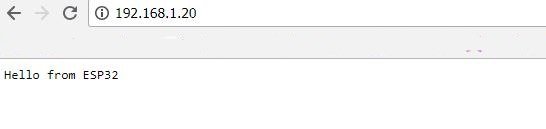In this example we will show a couple of Wifi examples using Espruino firmware flashed on an ESP32, we used the Espruino web ide
Code examples
This example simple connects to your Wifi and an IP address will be assigned
[javascript]
var ssid = ‘username';
var password = ‘password';
var wifi = require(‘Wifi');
wifi.connect(ssid, {password: password}, function() {
console.log(‘Connected to Wifi. IP address is:', wifi.getIP().ip);
wifi.save(); // Next reboot will auto-connect
});
[/javascript]
This next example is a basic web server, here is the code
[javascript]
var ssid = ‘username';
var password = ‘password';
var port = 80;
function processRequest (req, res) {
res.writeHead(200);
res.end(‘Hello from ESP32');
}
var wifi = require(‘Wifi');
wifi.connect(ssid, {password: password}, function() {
var http = require(‘http');
http.createServer(processRequest).listen(port);
console.log(‘Web server running : IP address is ‘, wifi.getIP().ip);
});
[/javascript]
Upload the code and you should see something like this in the IDE
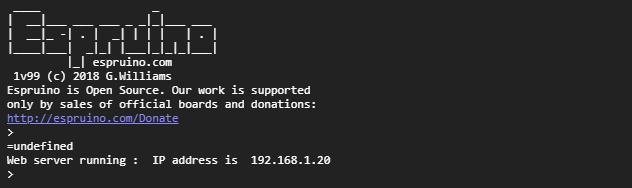
Now we have an IP address assigned you can navigate to that IP address in your favourite browser, here you can see my example